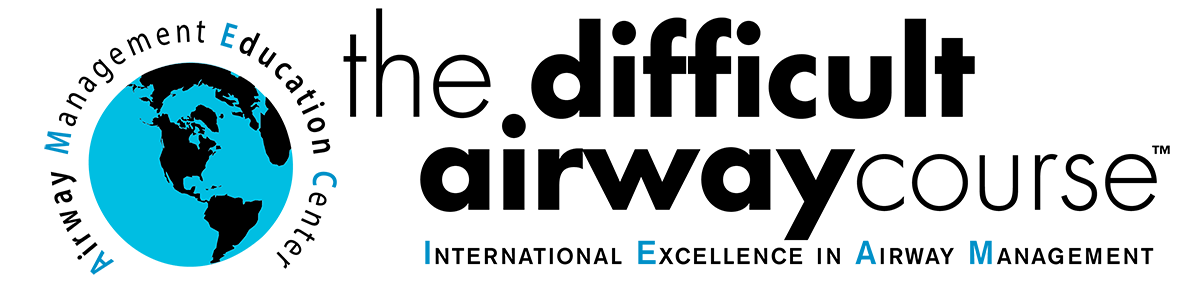Frequently Asked Questions
1. How do I access the pre-work for The Difficult Airway Course?
2. Who can have an account on www.theairwaysite.com?
3. What should I do if I forgot my password to log into my account on www.theairwaysite.com?
4. What can I do with my account on www.theairwaysite.com?
5. How do I get my certificate after I complete The Difficult Airway Course?
7. Will you be making changes to The Difficult Airway Course due to COVID-19?
8. Are there any COVID-19-related attendance requirements for the course?
9. What is your cancellation policy?
10. Who should I contact for help with my account on www.theairwaysite.com?
11. Who should I contact with general questions about the course or for help with my registration?
1. How do I access the pre-work for The Difficult Airway Course?
Access course pre-work by visiting the homepage (www.theairwaysite.com). Click on Site Login in the upper left corner of the homepage (or on the Circle Menu in the upper right corner on your mobile device). Enter the email address and password you used when you registered for the Course.
2. Who can have an account on www.theairwaysite.com?
Everyone who registers for a course on or after November 14, 2018 will have an account. They will create a password during the registration process. Those who complete registration prior to this date will not have an account (until they register for another course).
3. What should I do if I forgot my password to log into my account on www.theairwaysite.com?
Go to www.theairwaysite.com. Click on Site Login in the upper left corner of the homepage (or on the Circle Menu in the upper right corner on your mobile device). Click on Forgot Password. You will receive an email with a temporary password. Use the temporary password to log-in to your account. We encourage you to change your password once in your account. To do so, click on Change Password and follow the prompts. Note: The temporary password will be sent to the email address you used when you registered.
4. What can I do with my account on www.theairwaysite.com?
- Access all pre-work and important pre-course information
- Download your invoice
- Access the course pre-test, course evaluation and course attestation
- Access your course completion certificate
- Keep track of all the courses you’ve taken.
5. How do I get my certificate after I complete The Difficult Airway Course?
Go to www.theairwaysite.com and log-in to your account. Click on the Course Evaluation link and complete the course evaluation. Once done, check the box to indicate that this has been completed. You will then be able to complete the Course Attestation. Once the Attestation has been completed, a link to your certificate will become available.
Note: To comply with AANA requirements, CRNAs are required to provide evidence that they completed the course evaluation before receiving their certificate. Therefore, CRNAs will be required to enter a code after completing the evaluation in order to proceed to the attestation and certificates. The course evaluations are hosted by Survey Monkey; the completion code will be revealed on the SurveyMonkey “Thank You” page once you’ve finished your evaluation.
If you completed a course prior to November 14, 2018 and need another copy of your certificate, please send your request to jen@theairwaysite.com.
6. What if my name is spelled incorrectly or my AANA number (for CRNAs only) is incorrect on my certificate?
Click on See Error under the certificate image in the right column within your account. A form will open that will allow you to enter your name and/or your AANA number. Click on Request Correction. Once the request is approved, your certificate will be corrected and available.
7. Will you be making changes to The Difficult Airway Course due to COVID-19?
We anticipate very few changes to the standard content and flow of the national courses. One change will be the addition of specific training on airway management of the highly infectious patient. We may also cap enrollment at a smaller number than usual. Any requirements for social distancing in the CME sessions will be communicated to all registrants.
8. Are there any COVID-19-related attendance requirements for the course?
Yes. To ensure an optimal learning environment, AMEC will require its national course attendees to perform:
- Symptoms Self-check. If a registrant has a temperature of greater than 100.4 or exhibits other symptoms of COVID-19 or influenza, they are asked to refrain from attending the Course. A credit for a future course will be offered to anyone who leaves during the Course because of COVID-19 or influenza symptoms.
AMEC recommends, but does not require, the following:
- Vaccination. AMEC encourages (but does not require) that all national course registrants be vaccinated against COVID-19, especially those in high risk groups.
- Antigen Testing. AMEC encourages (but does not require) all national course registrants to perform an antigen self-test within 24-48 hours of the beginning of the course. Registrants who test positive should not attend the course and should contact our office to reschedule to a later course.
- Mask Wearing. Attendees are not required to wear a mask during the course but are welcome to do so at their option.
9. What is your cancellation policy?
Cancellation Policy
A Cancellation Fee of 10% of the tuition paid will apply to all course cancellations requested up to 14 days prior to start of Course.
No refunds will be issued for cancellations requested within 14 days of the course start date.
No refunds will be granted to those who do not attend the Course without having made prior arrangements for cancellation or transfer.
If a registrant tests positive for COVID or another communicable disease, they may cancel their registration up to the start of the course. A 10% cancellation fee will be assessed. Proof of positive test will be required to initiate refund.
Alternatively, registrants may transfer to another course with no transfer or cancellation fee.
If Airway Management Education Center (AMEC) is required to cancel a course due to safety concerns, all attendees will receive a 100% refund or may transfer to another course.
10. Who should I contact for help with my account on www.theairwaysite.com?
You can email support@theairwaysite.com for assistance.
11. Who should I contact with general questions about the course or for help with my registration?
Please contact our Registration Office with general questions about the course, registration issues, or to register by phone. The Registration Office can be reached by email at registrations@theairwaysite.com or by phone at 866-924-7929.
2. What is the value of the Adaptive Learning Method?
3. Who should subscribe to Airway Manager: Emergency™?
4. What does Airway Manager™ cost?
5. How do I purchase a subscription to Airway Manager™?
6. What help/support is available for Airway Manager?
7. I have already purchased Airway Manager. How do I sign in?
8. I can’t remember the email address on my account.
9. I have forgotten my password – how can I retrieve it?
10. How can I change my password?
11. I have a new email address. How do I update my account?
12. How do I access the different module sets?
13. How many questions are in Airway Manager?
14. How long do I have access to Airway Manager once I have purchased the product?
16. How do I see the number of CME credits I have earned and access my CME transcript?
17. Why can't I find my certificate?
18. How do I print my transcript?
19. How are My Credits Earned sent to my board to get MOC points?
21. How will I know my data has been successfully submitted to ABIM?
23. How can I continue to learn after I have completed the modules?
24. How do I cancel my subscription?
25. Is group purchasing available? Is there a group discount?
26. Can other people use my Airway Manager product?
27. Is my data secure? Will any of my data be shared?
28. Where can I learn more about the ABIM MOC process?
29. Does Airway Manager offer an app for iPad or iPhone?
30. How do I use Airway Manager on my Mobile device?
32. What are the hardware and software requirements?
33. Who do I contact if I am having trouble accessing my Dashboard on Airway Manager?
34. What question formats will I see on the Airway Manager platform?
35. Where can I find the learning objectives for Airway Manager?
36. Where can I find citations and bibliography information?
38. Where can I find author disclosure information?
39. How do I extend my subscription to Airway Manager?
40. Where can I find my ABIM number?
41. How do I get back to my Account page on theairwaysite.com from Airway Manager?
42. What differences will I see if I used Airway Manager on the original platform?
43. What is "Refresh" and how does it work?
44. What is "Future" and how does it work?
45. What is "Overall Performance" and how is it calculated?
46. What are "Knowledge," "Grit" and "Meta Learning" on the Overall Performance page?
47. What is a "Practice Set" and how does it work?
48. How do I know how much of Airway Manager I have completed?
49. How are correct and incorrect answers presented?
50. What is the Self-Assessment Bar? How do I set it and how do I change it?
52. How do I use Airway Manager to get ALL the content and ALL available credits?
53. What information is presented to me in the Reports menu?
Airway Manager: Emergency™ is an adaptive learning platform that combines gold-standard airway management content – developed by the faculty of The Difficult Airway Course: Emergency™ – with the most efficient, engaging, and effective way to master and retain knowledge, stay current in this ever-changing field and earn continuing education credits. Airway Manager: Emergency™ brings the world-class airway education you expect from The Difficult Airway Course direct to you – on your laptop, phone or tablet – utilizing the latest adaptive learning technology. Please visit https://theairwaysite.com/a-course/adaptive-learning/ to learn more about Airway Manager products.
2. What is the value of the Adaptive Learning Method?
Adaptive learning is revolutionary technology that has already been demonstrated to work for physicians for their maintenance of certification. Each module in Airway Manager™ adapts to your pace and knowledge gaps to deliver the information you need to know. The technology uses research-proven methods to help you accelerate proficiency and continuously sharpen skills regardless of your profession.
The adaptive-learning platform continually tailors your experience to your specific learning needs. It ensures you don’t waste time on content you already know. Instead, it delivers material to you on those subjects where you need reinforcement and keeps you focused until you achieve proficiency. Airway Manager helps you learn faster, study more efficiently and retain more knowledge.
It’s new. It’s fun. And best of all, it works! Experience how adaptive learning helps you tackle the challenges of lifelong learning and building proficiency so you can get and stay ahead!
3. Who should subscribe to Airway Manager: Emergency™?
Airway Manager: Emergency™ is intended for healthcare providers who manage airways in the emergency department setting, including Emergency Physicians and other physicians who work in the Emergency Department, Physician Assistants, Paramedics, Flight Nurses and Respiratory Therapists.
4. What does Airway Manager™ cost?
The cost to purchase a subscription will vary based on the content available at the time of sign-up. Please visit our Product page to find the cost of a 1-year subscription.
5. How do I purchase a subscription to Airway Manager™?
To purchase a subscription, go to the Airway Manager: Emergency page and click the Subscribe button. While signing up you will be prompted to create an account on theairwaysite.com. Once you make payment, you can access Airway Manager through the Start Learning button on your Account page on theairwaysite.com.
If you already have an account on theairwaysite.com, you will be prompted to log in at the beginning of the purchase process.
Access to your subscription will be immediately available through your Account page upon payment.
6. What help/support is available for Airway Manager?
You may contact Airway Manager Customer Support by sending us an email at airwaymanager@theairwaysite.com. We will provide a response within 2 business days. If reporting a technical issue, please provide a detailed description, along with any screen shots, to help us resolve the problem.
7. I have already purchased Airway Manager. How do I sign in?
Access your subscription from your Account Page on www.theairwaysite.com. Select Site Login on the homepage. This will bring you to your Account page.
From there, click on the Start Learning button, which will bring you to your Airway Manager Dashboard. If you are already signed in to theairwaysite.com, click on your name in the upper left corner of the homepage to access your account page and start learning.
8. I can’t remember the email address on my account.
Contact us at support@theairwaysite.com for assistance. We will be happy to help you retrieve your account information.
9. I have forgotten my password – how can I retrieve it?
For a forgotten password, please click on the Site Login option in the top left-hand corner of theairwaysite.com homepage. On the Login page, there will be a Forgot Password option. You will receive an email with a temporary password. Use the temporary password to log-in to your account.
We encourage you to change your password once in your account. To do so, click on Change Password and follow the prompts. Note: The temporary password will be sent to the email address you used when you registered.
10. How can I change my password?
Log into your account using the Site Login option in the top left-hand corner of the screen of www.theairwaysite.com. If you are already logged in, click on your name to access your account.
This will take you to the Account page. At the top of the Account page, under your name, you can select Change Password.
11. I have a new email address. How do I update my account?
Log into your account using the Site Login option in the top left-hand corner of the screen at www.theairwaysite.com. If you are already logged in, click on your name to access your account.
At the top of the Account page, under your name, select Update Your Profile.
Under Contact and Account Information, you will see your email address and can update it there.
12. How do I access the different module sets?
As new modules become available, they will be activated in your subscription on your Airway Manager Dashboard. New “cards” for these modules will be added to the To Do section of your Airway Manager Dashboard. Simply click the card for the module you would like to run.
13. How many questions are in Airway Manager?
There are over 484 questions in Airway Manager: Emergency. The Principles of Airway Management module set contains over 120 questions, and The Emergency Airway Algorithms module set contains over 79 questions. The Anatomy and Physiology module set contains over 70 questions. The Emergency Pre-oxygenation module set contains over 50 questions. The RSI module set contains over 165 questions.
14. How long do I have access to Airway Manager once I have purchased the product?
Once you purchase your subscription, you have access to all available modules for 1 year – 365 days – from your purchase date. Renewals are available within a month of your expiration date. You will receive a reminder email when you are eligible for renewal. Your account page will also present the option to renew.
Access to your CME transcript will be available for six years after your subscription expires.
15. Does Airway Manager provide CME credits or credits towards MOC? What is the maximum number of credits or points I can earn?
SCP Health designates this enduring material for a maximum of 82.5 AMA PRA Category 1 Credits™. Physicians should claim only credit commensurate with the extent of their participation in the activity.
Successful completion of this CME activity, which includes participation in the evaluation component, enables the participant to earn up to 82.5 MOC points and patient safety MOC credit in the American Board of Internal Medicine’s (ABIM) Maintenance of Certification (MOC) program. Participants will earn MOC points equivalent to the amount of CME credits claimed for the activity. It is the CME activity provider’s responsibility to submit participant completion information to ACCME for the purpose of granting ABIM MOC credit.
All questions are approved for AMA PRA Category 1 Credit™ and MOC points. You must answer questions correctly to receive CME credit and MOC points. Six questions answered correctly are designated for 1 AMA PRA Category 1 Credit™. Six questions answered correctly equal 1 MOC point.
16. How do I see the number of CME credits I have earned and access my CME transcript?
To access your CME credits and transcript, you must be logged into your Airway Manager Dashboard. Select Credits Center from the main menu in the upper left corner of the screen. Your credits will be displayed on this page.
Earned credits are those you have earned from all sessions, cumulatively. Submitted credits will indicate credits that have been submitted through PARS for subscribers with a valid ABIM number.
To access your Airway Manager Dashboard from your desktop/laptop, log into your account on www.theairwaysite.com. Click on the Start Learning button beneath the Airway Manager logo. This will take you to your Airway Manager Dashboard.
17. Why can't I find my certificate?
Airway Manager: Emergency is designed to continuously maintain your airway knowledge, and therefore does not issue a certificate of completion.
You can download a report (your transcript) of the credits you have earned in Airway Manager for CME or MOC submission.
18. How do I print my transcript?
To print your CME credits and transcript, you must be logged into your Airway Manager Dashboard on a desktop/laptop.
- Select Credits Center from the main menu in the upper left corner of the screen.
- Click the My Credit Transcript button.
- Select the date range you would like reflected on your transcript in the upper left.
- Click Print Transcript. A PDF will be generated for you to print and/or save.
To access your Airway Manager Dashboard from your desktop/laptop, log into your account on www.theairwaysite.com. Click on the Start Learning button beneath the Airway Manager logo. This will take you to your Airway Manager Dashboard.
19. How are My Credits Earned sent to my board to get MOC points?
We automatically submit your MOC Points using the ACCME PARS system. Points are submitted once every 24 hours, provided you are online.
ABIM (American Board of Internal Medicine)
Submission of MOC points through ACCME PARS requires your ABIM# and date of birth. This information must be entered by December 31 for the current year. To see how much MOC you have earned in each cycle, log into your ABIM account.
The following completion information will be transmitted to the ACCME and the ABIM on behalf of the participant by Airway Management Education Center: ABIM ID (six-digit number), First Name, Last Name, Partial Date of Birth (mm/dd), Activity Completion Date, MOC Points and MOC Credit Type(s). If you wish this information to be transmitted to the ACCME and ABIM, please enter your ABIM ID and Partial Date of Birth by selecting the SUBMIT ABIM MOC button under My Credits Earned.
Airway Manager does not submit MOC points to any other board at this time.
20. What data is needed to get my CME credits sent as MOC points to a specific board and how is this data captured?
Airway Manager will prompt you for the data required by each board to enable the ACCME PARS transmission process. On the My Credits Earned page, select the SUBMIT ABIM MOC button to enter this data, validate membership and transmit data.
ABIM (American Board of Internal Medicine)
The following completion information will be transmitted to the ACCME and the ABIM on behalf of the participant by Airway Management Education Center: ABIM ID (six-digit number), First Name, Last Name, Partial Date of Birth (mm/dd), Activity Completion Date, MOC Points and MOC Credit Type(s).
21. How will I know my data has been successfully submitted to ABIM?
You will need to log into ABIM in order to see your MOC points earned and accepted via their website https://www.abim.org/.
22. What happens if I don't see my credits on ABIM or my submission to ABIM was rejected? How do I update this data?
If the data in error is your Date of Birth or ABIM number, you can modify this data on the Credits Center page in Airway Manager. Use the Change Info button to make changes to your information, the data will be corrected during the nightly PARS transmittal.
If this does not correct the situation, please contact support@theairwaysite.com.
23. How can I continue to learn after I have completed the modules?
Refresh is a key component of the Adaptive Learning platform that Airway Manager is built on. Once you complete a module, it moves from To Do to Refresh on the Dashboard.
Module cards on Refresh indicate content you have learned, and need to keep up-to-date on. Refresh allows you to review the content you have completed to maintain your level of proficiency by refreshing key concepts. In order to increase the level of automaticity and fluency in the material, you will need to answer quickly, confidently and correctly.
Remember: You cannot actually finish Refresh, only continuously improve on your current knowledge.
Practice Set is another way to learn once you have completed a module. Refer to What is a Practice Set and how does it work? for details on how to use this feature.
24. How do I cancel my subscription?
Please contact support@theairwaysite.com to initiate your cancellation request.
Subscriptions may be cancelled within 30 days of purchase. Refunds will be based on CME credits earned.
You will continue to have access to your transcript in the Credit Center on Airway Manager for six years.
25. Is group purchasing available? Is there a group discount?
Group purchasing is available. We are happy to discuss special pricing. Email us at support@theairwaysite.com for assistance.
26. Can other people use my Airway Manager product?
We strongly recommend that you do not share your Airway Manager account information with anyone. Airway Manager uses an adaptive learning engine that provides each user with a personalized learning experience and performance data. If you share your account with other people, you will not get the full benefit of the product. Additionally, the CME credits (and, where offered, MOC points) you earn are associated with your name and account only and cannot be transferred to others.
27. Is my data secure? Will any of my data be shared?
Yes your data is secure. Our registration system and Airway Manager run on secure platforms.
AMEC shares some data about Airway Manager subscribers with:
- SCP Health for the sole purpose of complying with ACCME accreditation requirements.
- Area9 for the sole purpose of activating the subscribers account on Area9’s adaptlive learning platform. Area9 is the adaptive learning platform developer, and as such tracks activity and performance of platform users for the purpose of measuring progress and continuously improving their platform. Any reporting of results by Area9 is done on an aggregate basis with no individual user identified.
No data is shared with any third party for purposes other than those stated above. No data is ever sold to a third party.
28. Where can I learn more about the ABIM MOC process?
You can find complete information at the ABIM website: https://www.abim.org/maintenance-of-certification/default.aspx
29. Does Airway Manager offer an app for iPad or iPhone?
The mobile version of Airway Manager™ uses a Progressive Web App (PWA) that works independently from the Apple Store or Google Play. Progressive Web Apps are web-based applications that replicate a mobile app. You must have a paid subscription for Airway Manager: Emergency to use the PWA.
See How Do I Use Airway Manager on my Mobile Device?
If you used our traditional app to access Airway Manager in the past, please delete it from your device, as it will no longer function.
30. How do I use Airway Manager on my Mobile device?
Airway Manager is available as a PWA (Progressive Web App). Progressive Web Apps are web-based applications that replicate a mobile app. You must have a paid subscription for Airway Manager: Emergency to use the PWA.
There are two ways to install the Airway Manager PWA on your mobile device:
Option 1
- Once you have completed your purchase, you can access your account page on a desktop/laptop. You will see a QR code displayed below the Start Learning button.
- Hold the camera on your mobile device up to get the QR code in view. A pop-up will appear to open the website on your device.
- Click this, and you will automatically be logged into the mobile version of your Airway Manager account.
- You can either start learning from the Dashboard, or save an icon to your home screen for quicker access.
Option 2
- Visit www.theairwaysite.com.
- Open the Main Menu in the upper right and select Site Login. (or, visit bit.ly/Mobile-AM to go directly to the login page.)
- Enter your account email and password to access your theairwaysite account.
- Select Start Learning to access Airway Manager mobile.
- You can either start learning from the Dashboard, or save an icon to your homescreen.
How to Add Icon to Your Homescreen
iOS Devices
- From the Airway Manager Dashboard screen, click on the box with the up arrow along the bottom of the screen.
- Scroll through the options and select Add to Homescreen.
- This will create a shortcut icon on your home screen and will exit the app.
- Tap the icon on your homescreen. You can then log in and save your credentials for future use. You will not be prompted for either again.
Android Devices
- On your Android device, open Google Chrome.
- Access your Airway Manager Dashboard via your theairwaysite.com account.
- Tap Add to home screen.
- Follow the onscreen instructions to install.
31. I am a subscriber from the old platform. My current Airway Manager App no longer works. What do I do?
Airway Manager is now accessible via a Progressive Web App (PWA). Apple Store and Google Play Apps are no longer required to access Airway Manager and will no longer work. Please delete this app and follow the instructions in How do I use Airway Manager on my Mobile device? to access Airway Manager on your mobile device and install our Progressive Web App.
32. What are the hardware and software requirements?
To access Airway Manager™ on your desktop, sign in through your dashboard. The desktop version is delivered through a browser window using HTML5. Adobe Reader is required.
Windows
- Google Chrome 60+, Safari 9.0+, Internet Explorer 11.0+, Mozilla Firefox 50.0+, Microsoft Edge 14+
Recommended: Google Chrome 65+, Safari 10+, Internet Explorer 11, or Firefox 59+
Windows 7 (32-bit and 64-bit), Windows 8+. Windows 7+ is recommended - Minimum 1 GB of RAM but 2 GB or greater is recommended
- 2.33 GHz or faster x86-compatible processor, or Intel® Atom™ 1.6 GHz or faster processor for netbooks
- Display resolution: 1024 × 768 or better
Mac OS
- Google Chrome 60+, Safari 9.0+, Mozilla Firefox 50.0+
Recommended: Google Chrome 65+, Safari 9+, or Firefox 59+
Mac OS X v10.9+ - Minimum 1 GB of RAM but 2 GB or greater is recommended
- Intel Core™ Duo 1.33GHz or faster processor
- Display resolution: 1024 × 768 or better
Mobile/Tablet
- iOS devices running OS 9+ (includes iPhone and iPad devices) are recommended.
- Android version 5+ (includes smartphones and tablets). Android version 6+ is recommended.
33. Who do I contact if I am having trouble accessing my Dashboard on Airway Manager?
Make sure you are using the correct Login ID and Password, which you set up for your account on theairwaysite.com. All access to Airway Manager is through this account.
If you contine to have a technical issue connecting to your Airway Manager Dashboard, please contact Airway Manager Customer Support at airwaymanager@theairwaysite.com.
34. What question formats will I see on the Airway Manager platform?
Airway Manager uses multiple question formats, including: multiple-choice, case-based, multiple answer, matching, fill-in-the-blank, and categorization.
35. Where can I find the learning objectives for Airway Manager?
General learning objective information is available on the Airway Manager: Emergency Activity Overview Tab.
From your Airway Manager Dashboard select Credits Center from the main menu, then select Activity Overview from the top menu.
36. Where can I find citations and bibliography information?
All necessary citations can be found in the associated material.
All authors are members of the faculty of The Difficult Airway Course™. Authors of individual modules will vary. To see a full list of Airway Manager authors, please visit our Faculty Page.
38. Where can I find author disclosure information?
All disclosure information is available on the Airway Manager: Emergency Disclosures Tab.
39. How do I extend my subscription to Airway Manager?
Subscriptions will be renewable once the subscription period is within 30 days of expiration, at which time you can click the Renew button to extend your subscription for one year. You will also get a reminder email when you are eligible for renewal.
40. Where can I find my ABIM number?
You can search for and find your ABIM number at the ABIM website. http://www.abim.org/online/findcand.aspx.
41. How do I get back to my Account page on theairwaysite.com from Airway Manager?
From the menu on the top left hand corner of Airway Manager, select Sign Out from the drop down menu; this will return you to your Account page on theairwaysite.com.
You will remain logged into your account. Access to Airway Manager will remain accessible from the Start Learning button without need for your password. You can also click on the tab for www.theairwaysite.com that will remain open while in Airway Manager.
42. What differences will I see if I used Airway Manager on the original platform?
Airway Manager is now on a new platform, which provides a more robust user interface. The most significant change users will see is the new Airway Manager Dashboard, which features simple, intuitive navigation.
You will continue to access Airway Manager as you always have, by logging in to your account on theairwaysite.com and clicking the Start Learning button.
All existing subscribers were migrated with their accumulated credits and progress in each module. Learning Objectives, Learning Resources and Questions are consistent across both platforms and the adaptive learning process works the same way.
Existing subscribers who used the Apple or Google Play app to access Airway Manager: Emergency on their mobile device will need to delete this app. Airway Manager now uses Progressive Web App technology, please refer to How do I use Airway Manager on my Mobile device? for instructions on how to install our PWA homescreen icon.
43. What is "Refresh" and how does it work?
Refresh is a key component of the Adaptive Learning platform that Airway Manager is built on. Once you complete a module, it moves from To Do to Refresh on the Dashboard.
Module cards on Refresh indicate content you have learned, and need to keep up-to-date on.
Refresh allows you to review the content you have completed to maintain your level of proficinecy by refreshing on key concepts. In order to increase the level of automaticity and fluency in the material, you will need to answer quickly, confidently and correctly.
Remember: You cannot actually finish Refresh, only continuously improve on your current knowledge.
44. What is "Future" and how does it work?
Future is an organizational tool within Airway Manager, used to designate items that you choose to learn later. These are modules that you do not plan to start working on, but are in the To Do section on the Dashboard.
To move an item, simply click on the 3-dot menu on the module card and select Postpone. The module will automatically be moved to the Future section of the Dashboard and will remain there until you click on it to start learning.
45. What is "Overall Performance" and how is it calculated?
Overall Performance presents the high level variables calculated in the adaptive learning process.
Performance shows you the Knowledge, Grit and Meta Learning points you have accumulated in the adaptive process, and Credits Center shows you the total CME credits you have earned.
In the upper right corner next to your login initials, you will see your overall completion percentage.
46. What are "Knowledge," "Grit" and "Meta Learning" on the Overall Performance page?
These components are all part of the adaptive learning platform that Airway Manager is built on. These components are tied to the “I Know It”, “Think I Know It”, “Not Sure” and “No Idea” buttons used to submit your answer on each question.
Knowledge is what you know and understand. You score Knowledge points every time you prove that you have learned something. The score is an accumulation of all the knowledge points you have scored in the past. You will get negative points when you get something wrong, but indicated you thought you knew it. There is no upper limit, as when you move to Refresh, you will get points for showing that you are still competent.
Grit is the ability to keep going, despite difficulties. You score Grit points by being persistent, speeding time and working on your weaknesses. The score is an accumulation of all the Grit points you have scored in the past. There is no upper limit, as you get points for moving to Refresh. You cannot get negative Grit points!
Meta Learning is about reflecting on your learning, what you do and do not know. Your Meta Learning score is a measure of your ability to know that you don’t know. If you think that you know something, but you really don’t, you get negative points. If you answer something correctly – and you were aware you knew – you get positive points. You want to keep this score in the positive.
47. What is a "Practice Set" and how does it work?
Practice Set is another way to review content in Airway Manager. It provides the means to set up your own custom quizzes, either within a single module or across several modules. You have the option to see Missed Questions (questions you previously answered incorrectly) and Unseen Questions (questions that were not presented to you during the module).
To create a Practice Set:
- Click on the Practice Set card.
- Select +Add Practice Set.
- From here you can click on the modules you want questions from, and filter to get both Unseen and/or Missed Questions.
- Create a name for your Practice Set (quiz) and save it.
- Your new Practice Set will appear on the To Do menu on your Airway Manager Dashboard.
- When the Practice Set is completed, it will move to Refresh under Practice Set.
You will earn credits for any questions answered correctly in the Practice Set that you had not yet earned credits on.
48. How do I know how much of Airway Manager I have completed?
In the upper right corner of your Airway Manager Dashboard, next to your login initials, you will see your overall completion percentage.
49. How are correct and incorrect answers presented?
Responses are indicated as follows after submitting your answer:
- Green Text indicates a Correct Answer.
- Green Text with a Checkmark (where multiple responses exist) indicates a Correct Answer you selected.
- Red Text indicates an Incorrect Answer.
- Red Text with an X (where multiple responses exist) indicates an Incorrect Answer that you selected.
50. What is the Self-Assessment Bar? How do I set it and how do I change it?
First time users will be presented with the Self-Assessment bar during the initial Airway Manager introduction slides that all users see. This is where you set what level of knowledge you believe you have.
Your Self-Assessment option determines the amount of Learning Resources (educational information) presented to you before and after you are presented questions.
Options are: Beginner | Advanced Beginner | Competent | Proficient | Expert
This Self-Assessment bar will always be presented as you work through each question, and can be modified as you go. It appears on the bottom left corner of every question on your desktop/laptop. On your Mobile Device, you can access the Self-Assessment bar by clicking on the arrow next to your user initials in the top right corner of the page. This brings up the Status, where you can adjust your self-assessment.
The Library contains all the Learning Objectives and Learning Resources, organized by module, for your review of the content slides. You can search for specific content, like “LEMON” or “airway patency,” using the search bar in the upper right.
There is also an option to Present Selected. By clicking in the box(es) to the far right of the Learning Resources, then clicking Present Selected you can walk through a continuous presentation of the selected resources.
52. How do I use Airway Manager to get ALL the content and ALL available credits?
We recommend the following steps if you want to review all content contained in Airway Manager, and achieve every CME credit available for each module.
For each Module:
- Complete the Module on the To Do menu. Once completed, it will move to the Refresh column.
- Click on the Practice Set card on the To Do menu.
- Select the Module you just completed.
- Create a Practice Set filtered to include all Missed Questions and Unseen Questions.
- Complete and/or create new Practice Sets until there are no more questions available.
- At that point, you will have earned all possible credits for that Module.
- Repeat for all Modules, as desired.
53. What information is presented to me in the Reports menu?
Topic Scores provides how much of a module has been completed, how much time you have spent in that module, and the estimated time to completion.
Progress by Learning Objective provides a detailed view of questions you have answered correctly within the Learning Objectives and Resources.
Confidence and Performance calculates how aware you are of how well you knew the answer to the question. This calculation uses how you rate each question’s confidence level (I Knew It, Think I Know It, Not Sure, No Idea) provided with each answer.
1. What is The Difficult Airway Course: Virtual 2021 in the AMEC eLearning platform?
2. Who should sign up for The Difficult Airway Course: Virtual 2021?
3. What does The Difficult Airway Course: Virtual 2021 cost?
4. How do I purchase The Difficult Airway Course: Virtual 2021?
5. How do I contact customer support for The Difficult Airway Course: Virtual 2021?
6. How can I go directly to the AMEC eLearning platform?
7. How do I sign in to the AMEC eLearning platform to access The Difficult Airway Course: Virtual 2021?
8. I can't remember the email address on my account.
9. I have forgotten my password - how can I retrieve it?
10. How can I change my password?
11. I have a new email address. How do I update my account?
12. How long do I have access to The Difficult Airway Course: Virtual 2021?
13. Is The Difficult Airway Course: Virtual 2021 available via an app?
14. Where can I find the learning objectives for The Difficult Airway Course: Virtual 2021?
15. Where can I find faculty disclosure information?
16. How do I print my course certificate?
17. I already have an account on theairwaysite.com. Why do I need to sign-up again?
18. Are CME credits available for the course?
19. I am a CRNA, is the course approved for AANA CE credits?
20. I need CAPCE credits, is the course approved for those?
21. Once I purchase the course, how much time do I have to complete it?
22. After I complete the course, can I view the materials again?
1. What is The Difficult Airway Course: Virtual 2021 in the AMEC eLearning platform?
The Difficult Airway Course: Virtual 2021 is an on-demand offering, delivered on the AMEC eLearning platform. The course allows users to “attend” the popular live virtual event held in Fall 2020.
As an on-demand program, you can access the course and complete as much or as little as you are able on your schedule. Users make their way through four sections of the program:
- Section 1 is a deep dive into the foundations of difficult and failed airway management. These presentations are similar to lectures given during our in-person courses.
- Section 2 features shorter videos with our faculty presenting the most critical lessons in airway management. After each presentation, Mike Murphy joins the presenter for a Q&A and discussion (within the same video).
- Section 3 consists of video demonstrations of various airway management techniques. After each demonstration, Mike Murphy joins the faculty for a Q&A and discussion (within the same video).
- Section 4 features two sets of case discussions by panels of airway experts, integrating everything learned from the previous sections with real patient cases.
Click here to learn more about this exciting new program!
2. Who should sign up for The Difficult Airway Course: Virtual 2021?
The Difficult Airway Course: Virtual 2021 is a multi-specialty program designed for all healthcare providers who manage difficult and failed airways. This includes: Emergency Physicians, Anesthesiologists, Intensivists, Hospitalists, CRNAs, Physician Assistants, Anesthesiologist Assistants, Respiratory Therapists, Paramedics, Flight Nurses and Critical Care Transport Nurses.
3. What does The Difficult Airway Course: Virtual 2021 cost?
Regular (Physician) tuition for the course is $300 for 365 days of access to the course materials and exclusive live companion webinars with host Mike Murphy, MD.
CRNAs, Physician Assistants, Advanced Practice Nurses, Respiratory Therapists, Anesthesiologist Assistants and Registered Nurses are eligible for the discounted Advanced Provider rate of $200.
Residents and EMS providers are eligible for the discounted rate of $100.
Your course fee will be automatically set by the AMEC eLearning platform based upon the Professional Group you select.
4. How do I purchase The Difficult Airway Course: Virtual 2021?
Step 1: Visit the AMEC eLearning platform, select the Sign up option on the top right hand corner of the eLearning page and complete the registration profile to create your account.
Step 2: Select the Courses option, then click on The Difficult Airway Course: Virtual 2021. This will bring you to the course page, where you can add the course to your Cart. From there, you can proceed to Checkout and provide payment.
5. How do I contact customer support for The Difficult Airway Course: Virtual 2021?
For questions about the course content contact us at support@theairwaysite.com.
Technical Support for the AMEC eLearning platform is available Monday – Friday, 8:00am to 8:00pm Eastern Time (excluding holidays and weekends):
Phone: (888) 705-6002
(858) 201-4136 (for callers residing outside of the United States)
Email: support@blueskyelearn.com
6. How can I go directly to the AMEC eLearning platform?
The direct link to the AMEC eLearning platform is: https://www.pathlms.com/amec.
We recommend you bookmark this page (or add as a homepage icon on your mobile device) for quick and easy access.
7. How do I sign in to the AMEC eLearning platform to access The Difficult Airway Course: Virtual 2021?
There are three ways to access the sign-in page for the AMEC eLearning platform:
- Click the eLearning Login link in the upper left corner of theairwaysite.com homepage. Be sure to click the eLearning Login link.
- Visit The Difficult Airway Course: Virtual 2021 page on theairwaysite.com and follow the “Already have an AMEC eLearning account?” link to sign in.
- Go directly to the AMEC eLearning platform Sign-In page by visiting https://www.pathlms.com/amec/Sign_In. You can bookmark this page (or add as a homepage icon on your mobile device) for quick and easy access.
Enter the email and password used to create your account.
NOTE: The Site Login link on our homepage WILL NOT log you in to the eLearning platform. If you are having trouble signing in with our homepage links, use one of the other sign-in options above or contact us at support@theairwaysite.com.
8. I can't remember the email address on my account.
Contact Customer Support by calling 888-405-6002 (858-201-4136 outside the US) or emailing support@blueskyelearn.com for assistance in retrieving the email address associated with your account.
9. I have forgotten my password - how can I retrieve it?
Visit https://www.pathlms.com/amec/sign_in. Click the link for “Forgot Password?” at the bottom of the Sign-In form.
10. How can I change my password?
Sign-In to your account on the AMEC eLearning platform. Click your name in the upper right corner and the “Settings” panel will display. Select the “Password” tab. Fill in the appropriate fields to change your password. Be sure to note your new password.
11. I have a new email address. How do I update my account?
Sign-In to your account on the AMEC eLearning platform using the email you used to set up the account. Click on your name in the upper right corner of the page to display the Settings panel. You will see the email field under the “Account” tab. Update your email address here and click “Save.”
Remember, you will need to use this new email address to log in going forward.
12. How long do I have access to The Difficult Airway Course: Virtual 2021?
You will have access to all materials in the course for 1 year from your date of purchase. Your account will remain active (without access to materials) beyond this date to provide access to your certificate.
13. Is The Difficult Airway Course: Virtual 2021 available via an app?
There is no separate app for the AMEC eLearning platform or The Difficult Airway Course: Virtual 2021. You can log-in through the website links on your mobile device. The mobile version functions the same as the desktop view.
Once you open the AMEC eLearning platform in the browser on your mobile device you can create a homepage icon for direct access to the platform on your mobile device.
How to Add Icon to Your Homescreen
iOS Devices
- From the AMEC eLearning platform screen, click on the box with the up arrow along the bottom of the screen.
- Scroll through the options and select Add to Homescreen.
- This will create a shortcut icon on your home screen and will exit the app.
- For future visits, tap the icon on your homescreen to log in.
Android Devices
- On your Android device, open Google Chrome.
- Access the AMEC eLearning platform.
- Tap Add to home screen.
- Follow the onscreen instructions to install.
14. Where can I find the learning objectives for The Difficult Airway Course: Virtual 2021?
The course objectives can be found in the “Welcoming Remarks and Course Information” section of the course on the AMEC eLearning platform. They are located in the tab labeled “Audience & Objectives.”
You can also find the course objectives on The Difficult Airway Course: Virtual 2021 page on theairwaysite.com. Simply scroll to the bottom of the page and click the “Audience & Objectives” tab.
15. Where can I find faculty disclosure information?
Faculty disclosure information can be found in the “Welcoming Remarks and Course Information” section of the course on the AMEC eLearning platform. They are located in the tab labeled “Disclosures.”
16. How do I print my course certificate?
Certificates are available once all the course content has been completed. It is located in the section titled “Course Evaluation and Certificate.”
After completing the Evaluation, the certificate will be generated, and can be found in the Certificate of Completion section. It will be displayed on the screen, with an option to print in the bottom right-hand corner. Your certificate can also be saved as a PDF. Additionally, you will receive an email with a link to your certificate once it has been earned.
17. I already have an account on theairwaysite.com. Why do I need to sign-up again?
The Difficult Airway Course: Virtual 2021 is our first on-demand course. We developed a new AMEC eLearning portal to enable us to offer more on-demand courses in the future. The eLearning portal is on a separate, dedicated learning management system, which will provide easy and quick access to all of our on-demand offerings. Since the portal is on a separate system, you need to create an account there.
18. Are CME credits available for the course?
Yes! The Difficult Airway Course: Virtual 2021 is approved for 14.75 AMA PRA Category I™ credits. All other accreditations are in process. The most up-to-date accreditation information is always available on The Difficult Airway Course: Virtual 2021 course page.
19. I am a CRNA, is the course approved for AANA CE credits?
Currently, there are no credits available from any CRNA accrediting organization. We are working on getting those approvals. You are invited to take the course – register as a member of the “Advanced Provider” group. Please be aware that if we are able to offer CRNA specific credits in the future, we will be unable to apply credits retroactively.
20. I need CAPCE credits, is the course approved for those?
This course is approved for CAPCE credit:
This CE activity is accredited for 15.0 Advanced CEH by Airway Management Education Center, an organization accredited by the Commission on Accreditation for Pre-Hospital Continuing Education (CAPCE). CAPCE Activity #: 23-AMEC-F3-1000. Provider #: AMEC1227
To ensure you receive CAPCE credit, be sure to select “Paramedic/EMT” as your group when you purchase the course.
21. Once I purchase the course, how much time do I have to complete it?
You will have access to the materials in your course for 365 days from the date of purchase and can complete the course at your own pace within that timeframe.
Note that this is only access to the materials. You cannot earn any additional CME in this program until your subscription expires.
22. After I complete the course, can I view the materials again?
Yes! You have access to the materials in your course for 365 days from the date of purchase. You can revisit any of the materials as often as you like in that time.